How to Export Adobe XD to HTML: A Step-by-Step Guide
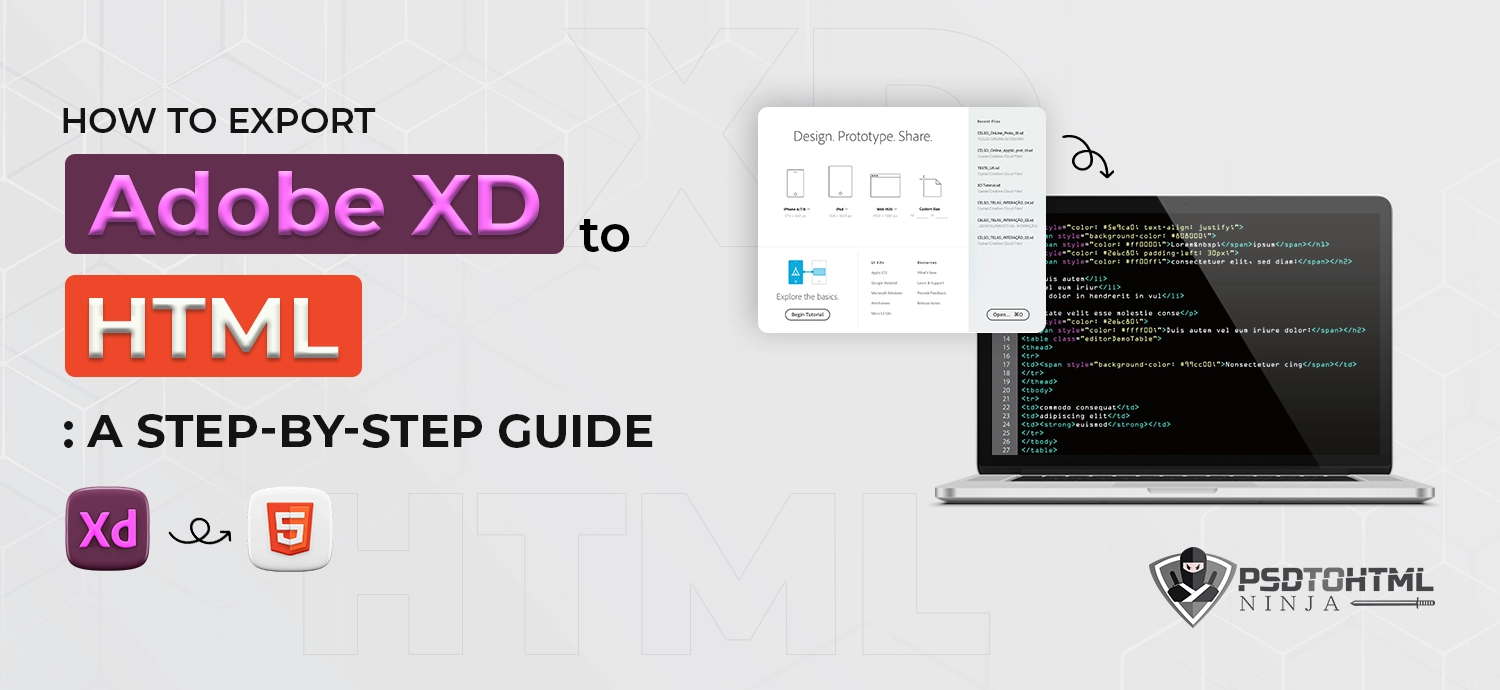
Table of Content
The first thing your audience looks for in a website is its user-friendliness. One small fault on your part, and you can lose a potential customer. A study by Forrester Research concludes that you can increase your customer conversion rate by 200% with a meticulous user interface. We are about to discuss a unique process that gives responsive websites from unique designs - Adobe XD to HTML conversion.
Suppose you have a design file exported from a design editing tool like Adobe XD, it is then sliced, converted, and developed into a pixel-perfect HTML code, giving an absolutely stunning website. Sounds tempting, right? You can get this done by an expert service provider who will complete Adobe XD to HTML conversion for you.
It is best to understand the service you pay for. That is why we developed this step-by-step guide to keep you aligned with the conversion process.
About Adobe XD
Adobe XD, also known as Experience Design, is a design tool introduced by Adobe that is used to create user interfaces for different software types. Whether you want a user-centric design for your e-commerce website or a classy mobile app design, the tool offers multiple options to create a design of your choice. We will now give you the reasons why experts choose Adobe XD for designing their UI:
- It allows you to view a design prototype, which means you can view the dummy version of your website design much before it is developed.
- Designers can easily test their designs within the Adobe XD tool.
- Multiple designers and professionals can simultaneously collaborate on a single project through this platform.
- It is accessible on both Windows and MacOS, which means designers can use it on any operating system.
- Adobe XD has a Plugin Manager that allows you to use multiple plugins, leading to quick project completion.

Step-by-step process of converting XD design into HTML code
Next comes the important task. You now have a design file of your choice, and you want a website to be made. You can do it yourself if you have good knowledge of HTML and software development. You can also search on Google for ‘Adobe XD to HTML service provider’, and many options will come up.
Experts follow a step-by-step process for transforming these designs into live and responsive HTML websites. We put our expertise and years of experience into this to create this conversion guide to help you breathe life into static designs:
#Step 1: XD to HTML export
The first step here is to export your lovely design file from Adobe XD. Please note that the exported file will be in XD format, and it consists of all the design elements, including the search bar, navigation menu, font style and color, background style, graphics, images, and everything else that comprises a UI design.
#Step 2: Setting up the HTML structure
Since we are using the manual method of writing the HTML code, we would first need to structure our project. You can also use software like Visual Studio Code that prepares a structure for you, and all you need to do is input tags.
#Step 3: Converting design elements into HTML code
Once the structure is ready, the design elements are separated from each other. Each segregated component is now converted into HTML code using proper tags. UI design elements like the page header, body, footer, heading, subheads, etc. are transformed with the help of HTML tags.
#Step 4: Styling with JavaScript and CSS
Apply CSS styling to the HTML elements to match the visual design made in Adobe XD. You can write custom CSS or use CSS frameworks, which help in faster development. Maintaining consistency in the typography, colors, spacing, and layout of the website is of critical importance.
Use JavaScript to add interactive and dynamic touches to the web page. It can be animations, form validation, dynamic content loading, etc. After all, users love to explore a vibrant and energetic website.
#Step 5: Incorporating additional features
- Enhance the functionality of the website by integrating additional features, such as:
- Responsive design: Make sure that the website design scales nicely to other screen sizes using media queries and flexible layouts.
- Accessibility: The use of accessibility features such as image alt text, proper heading structure, and keyboard navigation should meet web accessibility standards (WCAG).
- SEO optimization: To reach a wider audience, improve the HTML markup, meta tags, and content structure and increase the website's visibility on search engines.
- Integration with backend systems: Connect the frontend HTML/CSS/JavaScript code with backend services or databases to handle dynamic data retrieval or processing if the website needs it.
# Step 6: Testing the pixel-perfect converted code
The final website is then carefully tested on different browsers and devices to ensure compatibility and responsiveness. Expert testers and coders look out for any layout discrepancies, functionality issues, or performance problems. Another essential part of this process is to validate the HTML code using the W3C Markup Validation Service.
# Step 7: Final Launch
After testing is done and any issues have been resolved, the website is launched on a web server. You need to ensure that the domain is correctly set up and all files are correctly uploaded. The website is also monitored for a fixed period after it goes live to avoid unwanted errors and discrepancies.
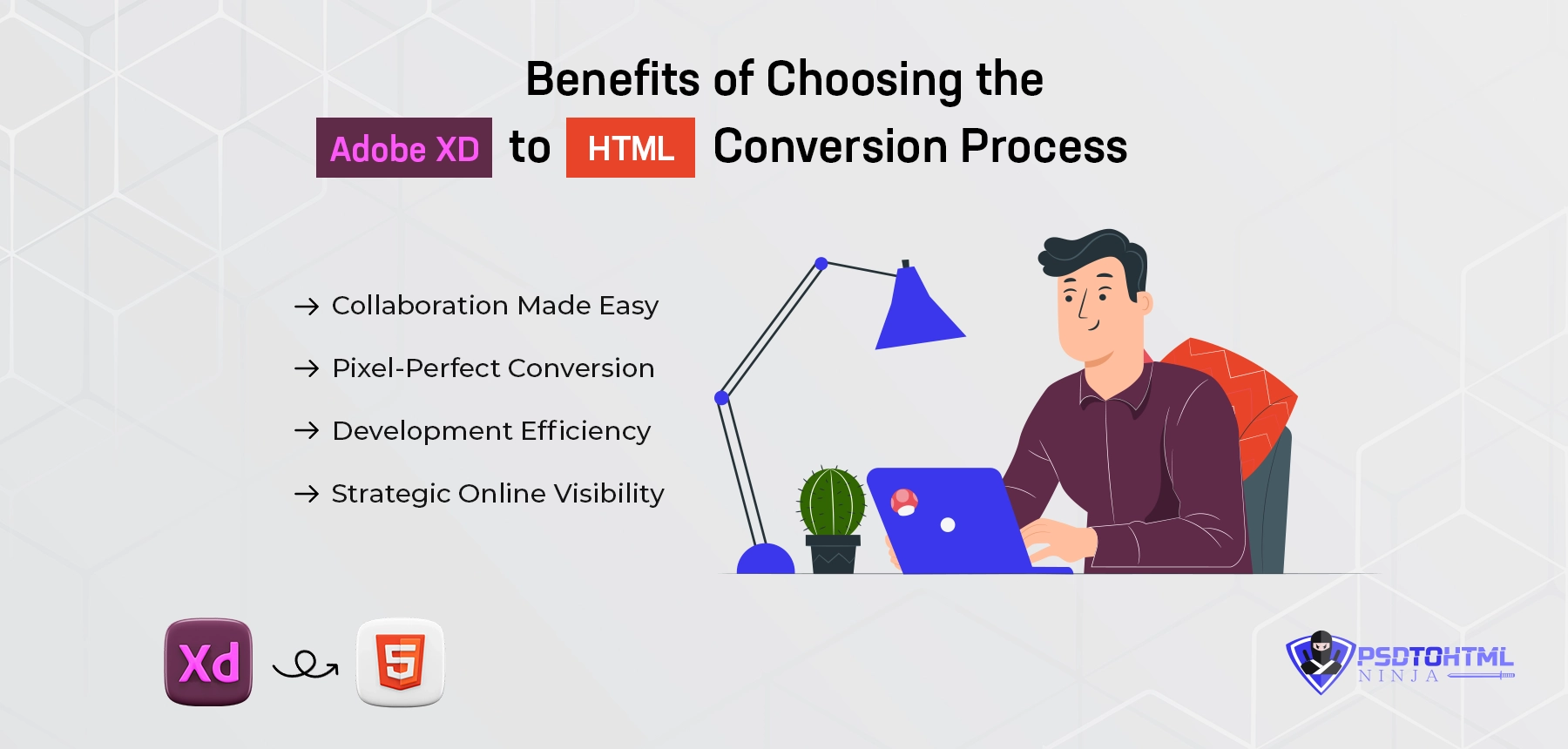
Benefits of choosing the Adobe XD to HTML conversion process
You must be wondering there are several design formats to choose from. So, why go ahead with Adobe XD to HTML conversion? The global UI and UX Design Software market was valued at $960.18 million in 2021 and is expected to expand at a CAGR of 22.25%, reaching USD 3205.15 million by 2027. These huge numbers speak volumes about the importance of getting the right UI design converted into a user-centric website.
1️⃣ Collaboration made easy: No misunderstandings in the handover! With XD being the single source of work, the teams share the design intent that is clear to them both, thus allowing better collaboration and quicker feedback loops. Developers can simply check through the output HTML code, which can lead to more precise feedback and faster correction.
2️⃣ Pixel-perfect conversion: Goodbye to design compromises! Conversion process aims to accurately transform your XD design with the utmost care, keeping the fine details of the layouts and visual elements intact to guarantee pixel-perfect execution.
3️⃣ Development efficiency: One of the main characteristics of conversion is HTML, which must be well-structured, semantic, and clean. Not only does it make it easy for developers to understand and change the code, but it also reduces the need for repetitive codes across pages, simplifying future maintenance.
4️⃣ Strategic online visibility: Coders include semantic elements that help in higher rankings on search engines and enhance the user experience since they play a vital role in ensuring accessibility for a wide range of audience.

Conversion process followed by PSD to HTML in Ninja
PSD to HTML Ninja has emerged as a prestigious conversion company equipped with the right tools and resources to give you a pixel-perfect conversion result. Our process includes eight core stages that help in achieving desirable results:
1️⃣ Requirement analysis: This is the stage where our team will meticulously assess the client's needs, goals, and objectives for the project. We get involved in the in-depth discussions to identify who the target audience is and what features and functionality are required to enable success.
2️⃣ Proposal: Based on the requirement analysis, we develop a detailed proposal consisting of the scope, time frame, deliverables, and cost estimates of the project. Our offerings are guided by the unique requirements of each client, ensuring openness and alignment right from the start.
3️⃣ Project planning: After the approval of the proposal, we will start the project planning phase. This includes designing a detailed project roadmap, setting milestones, assigning resources, and developing communication modes. We assign and schedule tasks so the project flows smoothly from start to finish.
4️⃣ Design phase: During this critical stage, our brilliant designers convert clients' ideas into mesmerizing visual designs with the help of Adobe XD. We carefully consider every detail, creating interfaces that are intuitive to use and experiences that are engaging. We make sure that the user interfaces and user experiences are in line with the brand identity and objectives of the client.
5️⃣ Development phase: Having the approved designs on hand, our developers start the process of converting the Adobe XD to high-quality HTML, CSS, and JavaScript code. We are following the industry's best practices and standards. Therefore, the product will be cross-browser compatible, responsive, and optimized for performance.
6️⃣ Project demonstration: Upon completion of the development phase, we organize a project demonstration to show what has been done to the client. This allows for feedback and iteration, and hence the end product reaches or surpasses expectations of our client.
Conclusion
Are you looking for modern ways of converting your Adobe XD designs to a perfect HTML website? If yes, then PSD to HTML Ninja is always here to assist you. The conversion method is widely accepted as the most convenient and trusted process for getting a functional website with a UI design of the client’s choice.
Adopting the manual coding option gives you additional benefits. Our expert HTML coders ensure that the hand-coded website yields positive results for you through the xd to html conversion. Plus, you do not have to bear the unreliable nature of plugins that are error-prone. You can place your order with us using these simple steps:
1️⃣ Select the service you are looking for.
2️⃣ Add the total number of pages your design file has.
3️⃣ Insert your basic details, like name, email, design link, project title, etc.
4️⃣ You can also upload your design file for us to evaluate.
5️⃣ Click on Order Now, and our experts will contact you with a price quote.
We charge $159 for homepage conversion and $99 for transforming a single inner page. Contact us now, and we will use our expertise to bring your UI design to life. You can reach out to us for your various queries and concerns.
