Figma To HTML: The Ultimate Guide To Convert Your Figma To Code
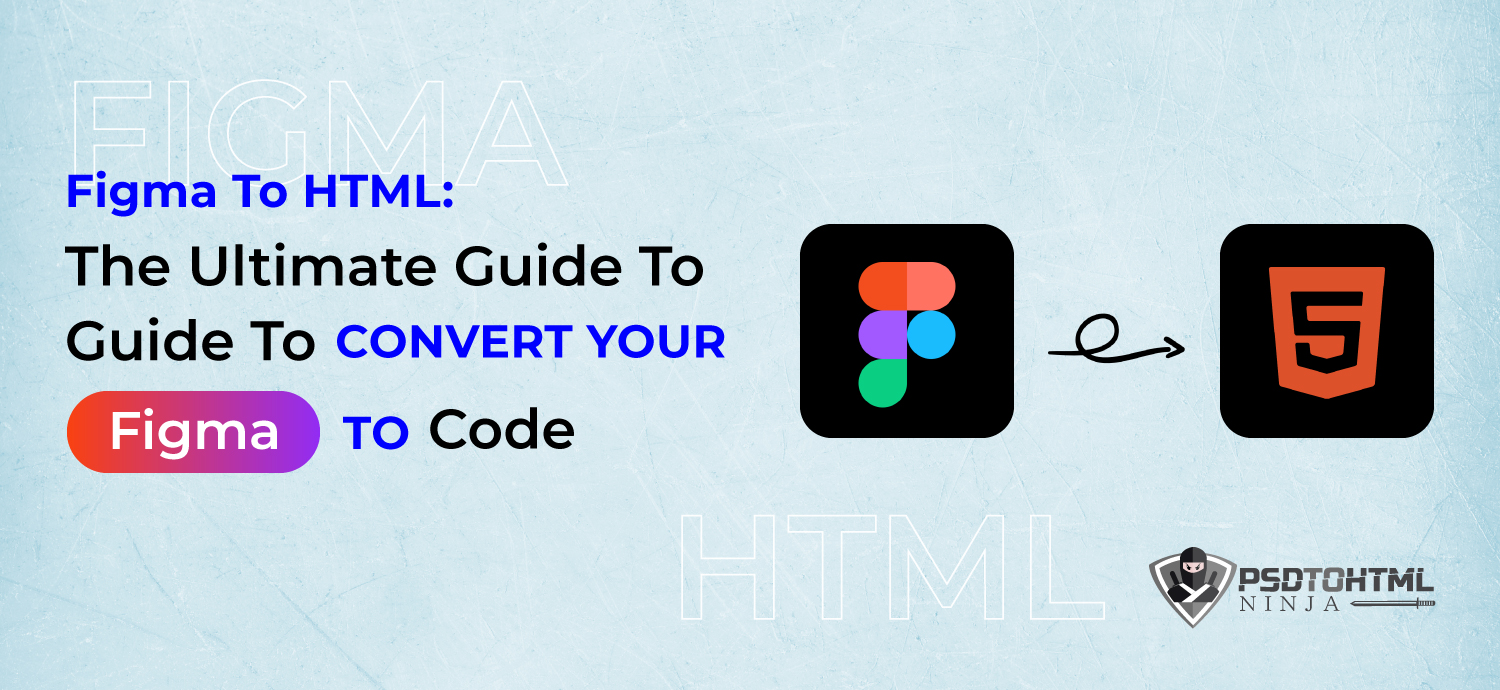
Table of Content
Establishing a solid online presence is inevitable in the modern world, where the majority of the audience operates online. Website design plays a crucial role in creating a brand image for businesses. For example, the official website of McDonalds has a red and yellow theme, which not only adds to its already established brand identity but also creates an image for the brand.
Experts believe that a relatable and unique website design can be developed only when you have comprehensive input from clients. Figma to HTML is a great way of developing a functional website from the design provided by the client. The process is time-saving and offers several benefits that make it a top choice in the market.
The Figma to HTML conversion is done on the Figma software, which makes the entire procedure super easy and fast. If you are in search of the appropriate knowledge on how Figma to HTML can help your business, then this is where all your doubts are answered. We compiled this informative guide to take you through the various aspects of Figma export to code.
Figma To HTML Explained
Let us discuss the process in detail. The client or their designers can create a website design of their choice. The design is exported from Figma, which is then used by the conversion service providers to create a dynamic website.
A design file will contain all the big and small segments of a website design, like the background color, layout, font, graphics, images, etc. The entire process takes some time to separate design elements and then convert them into HTML codes. The code is then optimized and styled using JavaScript and CSS, providing an impressive website. Here is what you need to know about this process:
- The design file should be in Figma format if you want a website design to be converted from Figma to HTML.
- CSS adds flexibility to the website's structure.
- A prototype of your design can be created on Figma.
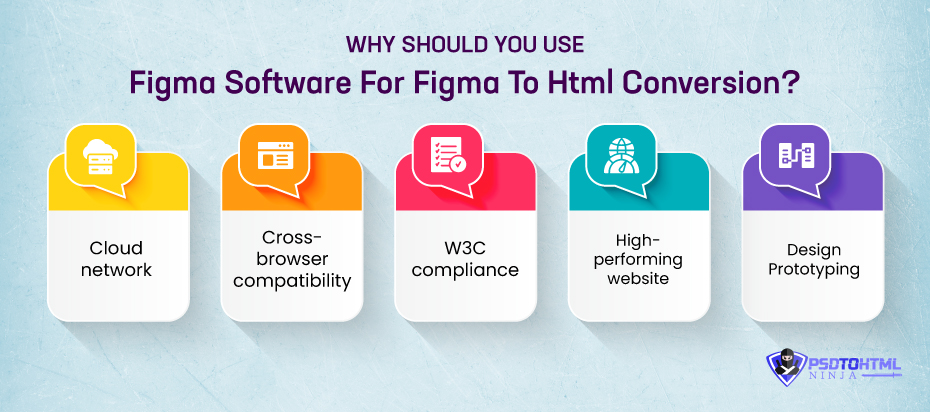
Why Should You Use Figma Software For Figma To Html Conversion?
Figma software has taken the market by storm because of the benefits offered. In the site development industry, it has won itself a lot of admirers for providing automation and making the conversion and website development process more convenient.
#1. Cloud network: Figma is a cloud-based tool that can allow many professionals to work on the project. All you need is a stable Internet connection and a laptop, and Figma can easily be accessed. This saves time and prevents the delay of the design. The turnaround time of the project will decrease as developers sitting in different corners of the world can collaborate.
#2. Cross-browser compatibility: Different codes for different browsers mean more resources and time. Figma to HTML guarantees the website can be viewed by all users on various browsers. This enables you to expand your audience economically.
#3. W3C compliance: In addition to generating a workable website, a professional Figma to HTML conversion service supplier also develops smooth code conforming not only to the required standards but also to the W3C principles in particular.
#4. High-performing website: The successful site is the one that keeps the audience engaged. If your traffic is not staying long enough on your website, then there's a problem. With Figma software, the transformation is quick, and the developer can write clean and high-markup code. This, in turn, results in a responsive and high-performing website that delivers good results and profit for the business.
#5. Design prototyping: With Figma, designers and developers can view a prototype of the site design. They see here what the site looks like as a whole, allowing them to decide what needs fixing or editing.
Figma-To-Html Conversion Through Different Methods
Figma files can be converted into a website through multiple methods. Many people prefer to complete the website design and conversion through Figma only, while others get the design converted and then get it coded manually by the developers.
🢂 Using plugins
Plugins can speed things up for coders. The Figma software provides all sorts of plugins, and through these, you can easily do the conversion work in no time. This saves on designing and converting time. Plugins have become life-savers for developers and designers, offering task automation and third-party integrations.
🢂 Manual method
One of the most laborious but effective methods of getting a highly responsive website is called hand-coding or manual-coding. After the design has been exported and all elements of the design have been separated, coders write code by hand for these elements. A manual code is known for building sites that are optimized and responsive with no bugs or errors.
How Can Figma Assist In Web Design?
Figma is a web designer's pioneer. It is widely trusted, and the experts think it is one of the most convenient methods of web design. If you need a unique website or if you want to create designs for the most appealing kind of mobile app, Figma can help with pretty much any type of software.
The software provides many options that can help you create websites, apps, web apps, etc. Figma assists in designing websites for different industries, like healthcare, education, manufacturing, etc. Here is how it can help:
You can also design a sample or prototype of the design to try out the look and feel of your software before it is completed.
- The platform fosters a sense of community and collaboration where users and professionals can easily share designs and resources.
- With the help of various plugins, you can automate the workflow and finish everything quickly.
- Figma also provides different vector editing tools so that you can design graphics for your website, which you can add to your design.
- With Figma, you can design layouts that are suitable for viewing on many devices.
What Makes A Good Website?
The key is to have a website packed with all kinds of excellent features, chosen according to the target audience. Of course, choosing these features is by no means rocket science. You just need to have a good understanding of your business and select the functions that you want. Nevertheless, certain website specifications are general in character and equally necessary for the great majority of firms, regardless of industry.
We have compiled a list of primary features that make a website successful:
🢂 Search bar
A search bar is extremely important for the success of any website. You do not want your audience to meander through the site in search of what they came for. The ease and convenience of a search bar can significantly increase your website traffic.
🢂 High-quality images
Images and graphics make a website more attractive and interactive. But these large files can slow down the website's loading speed. This is where Figma to HTML conversion can assist you. The process reduces the image size without compromising on quality, which is a win-win situation.
🢂 Responsiveness and loading speed
Innovation in technology has reduced the patience of viewers. Users leave a slow-loading website within the blink of an eye. You need to make sure that your website loads at the right speed if you want more website traffic and potential customers. Optimizing and compressing images, using CDN, and choosing an optimized host are some of the ways to enhance the website’s responsiveness.
🢂 Mobile friendliness
The number of global mobile phone users is expected to reach 7.5 billion by 2025, as predicted by Statisa. Your website should perform and load smoothly on laptops, tablets, and smartphones. Not doing so can limit your reach, leading to reduced website traffic. You can hire a professional Figma to HTML service provider, and they will optimize the website for smartphones at reasonable costs.
🢂 Easy navigation
A website that is hard to navigate through is never liked by the users. A user-friendly website can take up your website traffic, and it helps retain users longer.

Cost Factors To Consider While Hiring A Figma To Html Service Provider
How do you know that you are paying the right amount for your PSD export to code? Some service providers may charge a higher amount, while others will do the same work at reasonable costs. It is always wise to consider cost factors so you can create a budget. This also assists you in ensuring that the company you are hiring is not conning you.
You should consider the following points while crafting a budget:
➤ Design details: Designing the website requires resources, time, and expertise. Converting your Figma design to HTML would mean first creating a design and then exporting it so the development can take place. Consider the design costs beforehand, so you do not end up in an unwanted situation. Spending a hefty amount on the design and then cutting costs on the development part may lead to a poorly-designed website. It is imperative that you equally divide the budget for both purposes.
➤ Website features: All websites have some basic features that cost almost the same everywhere. The actual added cost is determined by the additional and customizable features you incorporate into the website. It is essential to note that these premium features are the ones that add authenticity to your website and make it relatable. However, customization and extra aspects may ramp up your software development costs.
➤ Size of the design file: Your website size is related to the size of the design file, which also affects the project cost. Evidently, a large design file will take more time to convert, especially when you are getting the code written manually. Keeping this in mind will help you determine the overall cost, and you will be able to plan the budget accordingly.
Other Questions To Note
Figma to HTML can sound complex at times; this is why we have compiled some additional information for you.
1️⃣ What are your charges for the Figma to HTML conversion service?
We can only give you a price quote after carefully analyzing your project requirements and design. Projects of different magnitudes have varying requirements, so we prefer to study the design before providing the actual costs. You can always book a call with us to take it forward.
2️⃣ Can you also convert tables from Figma design files?
Definitely, we have ample resources to make that possible. Our experts can convert any design element into a functional and dynamic website. From graphics to images and videos, we are capable of adding various elements to your website.
3️⃣Do you offer third-party integrations?
Yes, apart from third-party integrations, we can also incorporate your existing content and other integrations into the website.
4️⃣ Can you convert my Figma design to a mobile app?
Absolutely. You can bring the file in any design format, and we will convert it into dynamic software, be it a mobile app, website, or even a web app.
Wrapping Up
In this fast-moving world, we need to work smart rather than hard. Website design and development is a tedious task, and automating it can save a lot of time. This is why Figma to HTML exists. It simply converts your design into a dynamic and attractive website in a time-efficient manner.
Are you looking for a reliable partner who can help you with this task? PSD to HTML Ninja is always keen to help clients with our world-class solutions. Our Figma to HTML conversion service is designed for a wide array of industries.
We have a team of experts backed by an impressive infrastructure and innovative tech resources. Our team has completed more than 2500 projects, and our client base has successfully crossed the 500 mark.
Our other services include PSD to HTML, XD to HTML, conversion to Joomla templates, OpenCart, WordPress, Sketch to HTML, and more. an email at [email protected] so we can assist you in the best way possible. Let us take a big leap towards success!
