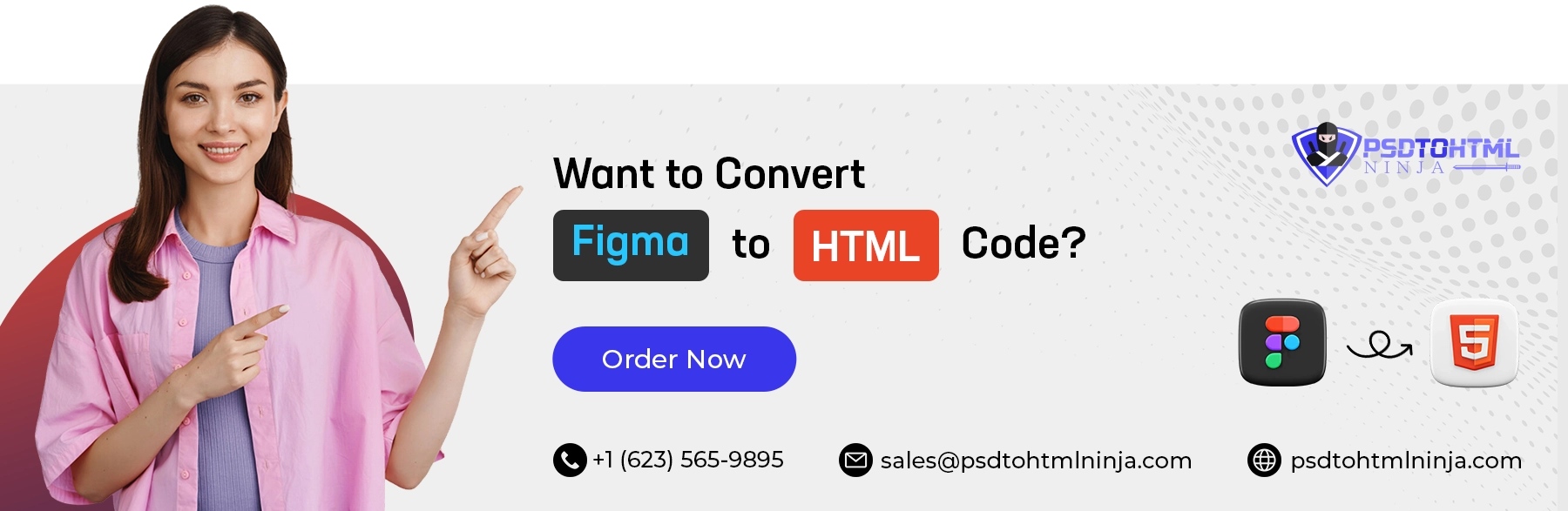Transform Figma to Website: A Step-by-Step Guide

Table of Content
Figma is accepted as an essential tool for creating and designing high-quality designs for websites, mobile apps, web apps, and so on. Designers can create attractive and responsive prototypes and various design elements by using the multiple options offered by Figma. The platform’s ability to deliver similar-looking website prototypes makes it a popular choice.
Figma also makes sure the designs are optimized to fit multiple devices, browsers, and operating systems. Its ability to deliver prototypes has been lauded in the industry. This saves designers and developers from the pain of revising the design every time an issue comes up. Instead, these prototypes can be used to understand how the final website will look in real life.
The process of Figma to HTML conversion starts by exporting the design and then slicing each design element to convert it into HTML. Do you possess a great Figma design but lack the resources to convert it into a perfectly coded website? You can simply look for a service provider who can do the task for you.
The greatest benefit of hiring a company to convert your Figma to HTML is that you get a manually coded product, which is far better than using plugins. These experts also ensure that your website is cross-platform and cross-device compatible. Apart from that, you get SEO-friendly code that helps in reaching a wider audience. There is a lot more to learn about Figma to code conversion, and that is why we created this step-by-step guide.
Here you can find all the information about the conversion process, like the method, creating a launch ready website, best features, benefits, and more.
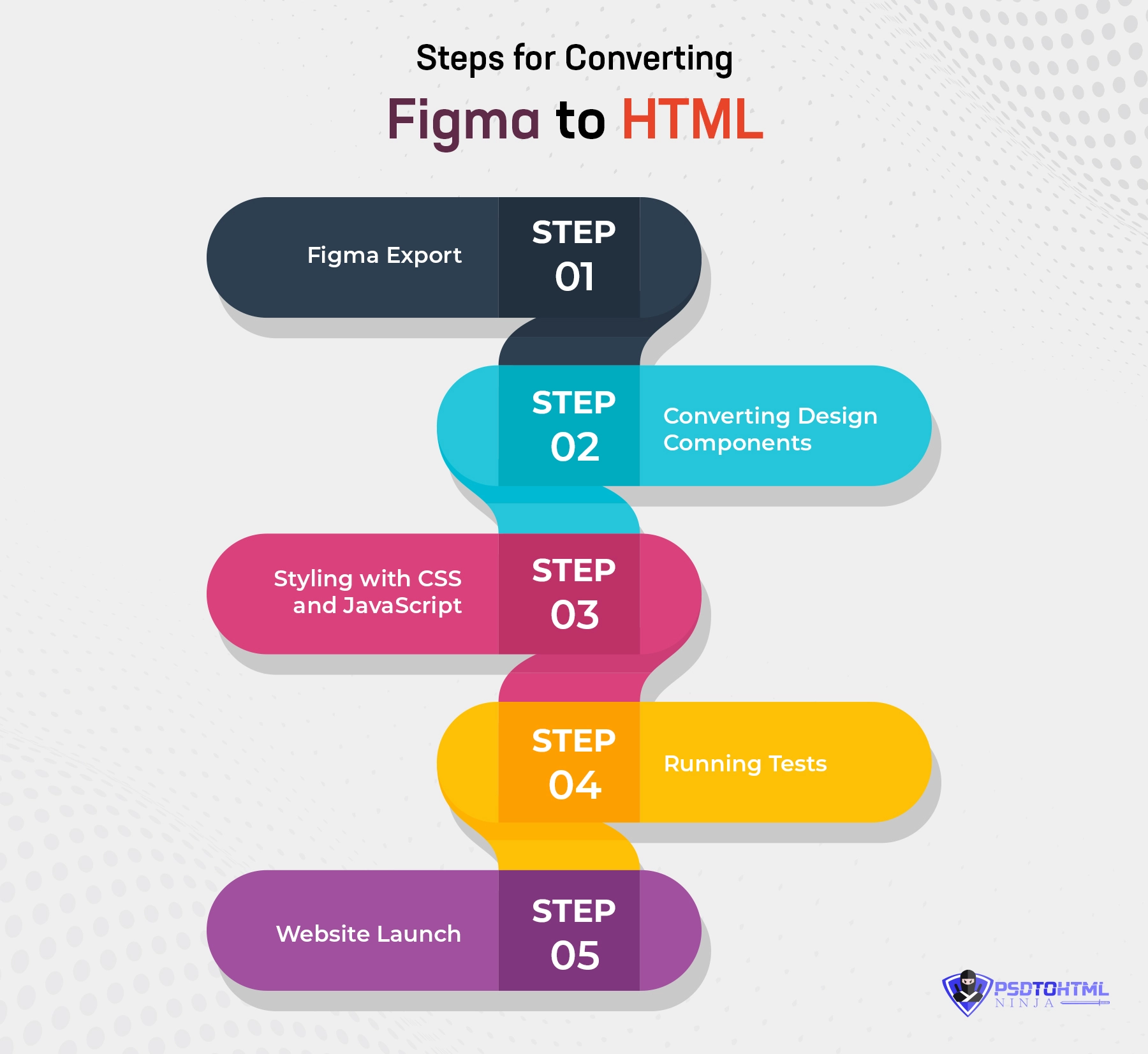
Steps for converting Figma to HTML
Different service providers adopt distinct conversion techniques based on their resources and expertise. Here we have compiled the basic method of converting Figma designs to code that gives responsive website pages, including the landing page and homepage.
Step 1: Figma Export
The process starts with a simple method of exporting your Figma file from Figma design software. The file contains all design components, including the font, text color, background, graphics, images, and everything else that makes up a website. You should know that the higher the number of pages in a design file, the higher the conversion cost.
Step 2: Converting design components: two methods
Once the exported file is received, service providers initiate the conversion process using two methods: manual hand coding or using plugins.
- Manual coding involves converting each design element into clean and semantic HTML code with the help of a professional coder. This method is preferred for its error-less properties and customization options.
- Another way of converting Figma to code is by using a plugin that automatically gives you the finished code of the design. All you need to do is upload the design file and let the plugin do its magic. As tempting as it sounds, this process has its downsides, which we will discuss in the latter section.
Step 3: Styling with CSS and JavaScript
HTML coding is just the beginning, as it gives you a basic code for the website. The real magic happens when developers lace the HTMl code with CSS and JavaScript. This gives you a phenomenal website that loads fast and responds quickly to user's prompts. CSS gives life to the layout and overall appearance of the design, whereas JavaScript is responsible for ensuring dynamic interactions. It is JavaScript’s job to ensure the website's functionality and responsiveness.
Step 4: Running tests
No professional developer will launch a website without properly testing it. As part of the Figma to HTML conversion, the finally created website is tested on different browsers and devices. Other tests like functionality testing, security testing, performance testing, and usability testing are also done. This stage ensures that the website is SEO-compliant, so it receives the highest amount of online traffic.
Step 5: Website launch
The resultant website is launched once it passes all the tests mentioned in the previous step. The service provider closely monitors it for several hours to ensure optimal performance.
Maintaining the website's quality
Launching a website is not a cakewalk. As mentioned earlier, it requires a great deal of precision and awareness to ensure the website is launched in its highest form. The team is expected to ensure the accurate conversion of each design element. The created code should function properly, and the website's design has a user-friendly interface.
Landing pages are yet another way of creating launch-ready websites that successfully display the website's content, features, and other important aspects. Adding social media links to the client’s social media handles adds a touch of authenticity. Finally, the website should be W3-compliant along with being mobile responsive.
Hand-coding vs. plugins
As we discussed earlier, developers adopt two methods of conversion: via hand coding or plugins. This section will highlight the pros and cons of both processes.
Manual coding for conversion: As the heading implies, this method involves manually writing the code for each design element. This is done by a professional developer or coder who is proficient in multiple programming languages like HTML,CSS, JavaScript, etc. Hand coding is preferred for the following reasons:
➤ It results in the minimum number of errors because the expert developer is proficient in this work. They are always available to assist you in case something goes wrong.
➤ Hand-coding allows you to customize the code even after it has been completely written. Since the developer possesses the base code, they can always revise it whenever needed.
➤ You can reach a wider audience by keeping the code SEO-optimized. It also offers efficient performance, like faster loading speeds and smaller sizes for images and graphics.
➤ A hand-coded conversion method gives you better control of the website as it is structured based on your preferences and requirements.
➤ One disadvantage of hand coding is that it is a time-consuming process since the code has to be written by the developer.
Conversion through plugins: The Figma to HTML coding process has given rise to several plugins that are popular in the industry. You can download the plugin and add it as an extension to your browser or Figma platform. Some of them are CSS scanning, auto-layout to HTML, etc. Below are the reasons why plugins are famous:
➤ They lead to faster website development and conversion. One simple click, and you get clean and semantic code without having to write it.
➤ Plugins remember your project history. So when you work on a project, it automatically works according to the standards set during the previous conversion.
➤ The only drawback with plugins is that they can sometimes lead to errors, and if you are not an expert coder, you will have to generate the code again.
![]()
Tips for achieving pixel-perfect conversion
Developers often search for ways of achieving pixel-perfect conversion. One should remember that the website should be accurately similar to the Figma design. Experts ensure this accuracy by following the below-mentioned tips:
🡆 Strong design analysis: By thoroughly analyzing the design, developers can create a stunning live website that is an exact replica of the Figma design. This aspect includes closely studying the several design elements to understand their importance in the workflow, which gives deeper and more creative knowledge.
🡆 Multiple revisions: Allocating a team to the task of revising the code can bring a significant reduction in errors. This also ensures better responsiveness and faster websites.
🡆 CMS integration: Certain websites require frequent updates, which can be efficiently achieved by incorporating a content management system. It will allow you to quickly update the content, whether it is images or videos. This also makes the website look more interactive and engaging, increasing its overall value.

Benefits of using Figma to HTML
There are multiple reasons why experts prefer Figma to responsive HTML conversion. The process adds interactivity to the website. Its prototyping feature helps in analyzing the future of the design. Let us have a look at the different advantages of using the Figma to HTML conversion method:
1️⃣ Better ranking through SEO friendly code
- Semantic structure: Through the application of different semantic tags in HTML, such as heading tags, list tags, and paragraph tags, one can enhance the readability of this code for search engines. This, in turn, can improve the website’s search engine rankings.
- Clean and organized code: In retaining the source code's clear structure during conversion, SEO practices like meta descriptions and image alt text have a ready-made template that helps in ranking higher on search engine page results.
2️⃣ Improved consistency
The process of conversion enhances the same style and structure of the code, eliminating irregularities that can potentially cause issues such as page layout inconsistency and behavior discrepancies among different browsers.
3️⃣ Early error detection
Some Figma to HTML equipment comes with linters and code validators that can point out mistakes and inconsistencies during the conversion, allowing coders to rectify them beforehand.
4️⃣ Real-time preview
The key benefit of using Figma is its prototyping feature, which gives you a real-time preview of the design and how it will appear after transforming into a website. This allows you to find out errors or limitations that can be fixed before the code is written. The feature saves you from the frequent back and forth of altering the code every time you make changes to the design.
Affordable Figma to HTML services with PSD to HTML Ninja
Fast Figma to HTML conversion can be achieved by following this step-by-step guide that has reliable information on the process. PSD to HTML Ninja provides convenient and quick methods of converting Figma files to code. Figma has emerged as a reliable and popular mode of creating interactive, intuitive, and stunning designs.
As a leading service provider, we are proficient in delivering W3C-compliant Figma to HTML conversions. Our list of services spans across a variety of industries. We are able to access high-end resources to complete the conversion process with efficiency. Not just that, we believe in providing hand-coded solutions for pixel-perfect conversion. This ensures 100% accuracy and exceptional details.
We have delivered 500+ solutions with a 98% rate of on-time delivery. Do you wish to get stunning designs converted into secure and SEO-friendly websites? Then PSD to HTML Ninja is the right place to invest your time. We believe in serving our clients with excellence, and that is what sets us apart.
Our ultimate USP is we charge you based on the number of pages in the design file. A homepage conversion will cost you $159 and $99 for inner pages. Hurry! It’s a limited time offer. Feel free to drop us an email at [email protected], and we will convert your design into a feature-loaded website.